This document shows how a person or organisation can be created through the new/clone
icons or via a Relation field. It does not cover the default way
to add a person or organisation in ERP5.
Table of Contents
Adding a Person or Organisation through the New Icon¶
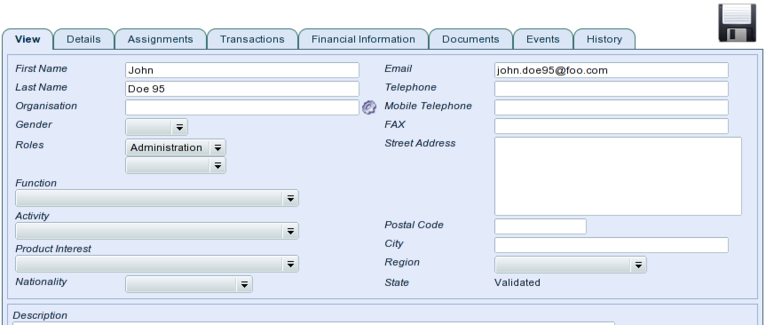
- In the person or organisation module click the new icon
 to create a new object.
to create a new object.
- Fill out all the information you have.
- Save the form.
Note it is often faster to clone from an existing object. To do this, go to a
person or organisation and click the clone icon (just besides new).
Adding a Person or Organisation through a Relation Field¶
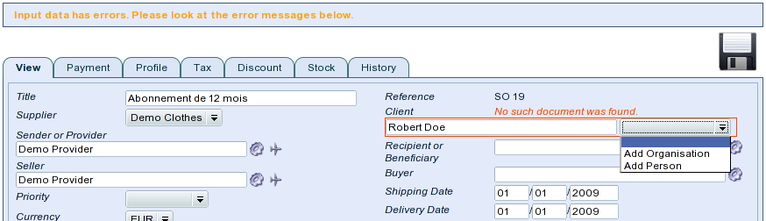
- Enter a new name or organisaton on any form that requires either one.
- You will be prompet when you Save the form and the object does not exist.
- Select Add Person or Add Organisation and save again.
Please note that the person or organisation record will be empty until you fill
in more information. You can access the created items by clicking on the 'Go to'
icon  (open in a new
tab to keep the record you are working on accessible.
(open in a new
tab to keep the record you are working on accessible.
Related Articles¶