Rafael Monnerat, Jingjing XU, Sven Franck, Mayoro Diagne, Ni Yan, Boxiang Sun |
How to create Bank Accounts
How to create Bank Accounts

This visual guide is part of a collection of documents created by the One Student One ERP (OSOE) project in collaboration with Institut Mines Telecom, Telecom Bretagne, Dresden University of Technology and the South Westfalia University of Applied Sciences. It can be used to teach modern ERP theory and practice to undergraduate students or professionals.
In ERP5 you can create bank accounts for related persons or organisations, in use of creating a sale order or an invoice, and also for accounting.
Copyright: You are free to copy, distribute, display, and perform the work under the following conditions: you must attribute the work in the manner specified by the author or licensor; you may not use this work for any commercial purposes including training, consulting, advertising, self-advertising, publishing, etc.; you may not alter, transform, or build upon this work. For any reuse or distribution, you must make clear to others the license terms of this work. Any of these conditions can be waived if you get permission from the copyright holder through a commercial license or an educational license. For more information, contact info@nexedi.com
| <span metal:use-macro="container/Zuite_viewTestMacroLibrary/macros/init_test_environment">init</span> | ||
| openAndWait | ${base_url}/Zuite_setUpOrganisationTest | |
| verifyTextPresent | Init Ok | |
| <tal:block metal:use-macro="here/Zuite_viewTestMacroLibrary/macros/wait_for_activities" /> | ||
| <tal:block metal:use-macro="here/Zuite_viewTestMacroLibrary/macros/login_as_functional_test_user" /> | ||
| <tal:block tal:define="click_configuration python: {'text': 'Modules'}"> <tal:block metal:use-macro="here/Zuite_CommonTemplateForRenderjsUi/macros/click_on_panel_link"> </tal:block> </tal:block> | ||
| <tal:block metal:use-macro="here/Zuite_CommonTemplateForRenderjsUi/macros/wait_for_content_loaded"> </tal:block> | ||
Agenda
- Reach the Financial Information of the Organisation
- Add Bank Account
- Validate the Bank Account
In this tutorial, we will use our organisation VIFIB as an example to show you how to create Bank Account in ERP5.
The process of creating a Bank Account for an organisation has three steps: Firstly, reach Financial Information of the Organisation from the document of this Organisation for which you want to open add a Bank Account. Secondly, Add Bank Account for this Organisation by using the "+Add". Finally, Validate the Bank Account .
| <tal:block tal:define="click_configuration python: {'text': 'Organisations'}"> <tal:block metal:use-macro="here/Zuite_CommonTemplateForRenderjsUi/macros/click_on_page_link"> </tal:block> </tal:block> | ||
| <tal:block metal:use-macro="here/Zuite_CommonTemplateForRenderjsUi/macros/wait_for_content_loaded"> </tal:block> | ||
| <tal:block metal:use-macro="here/Zuite_CommonTemplateForRenderjsUi/macros/wait_for_listbox_loaded"> </tal:block> | ||
| waitForElementPresent | //a[contains(text(), "Z Company")] | |
| click | //a[contains(text(), "Z Company")] | |
| <tal:block metal:use-macro="here/Zuite_CommonTemplateForRenderjsUi/macros/wait_for_content_loaded"> </tal:block> | ||
Reach the Financial Information from the Organisation document
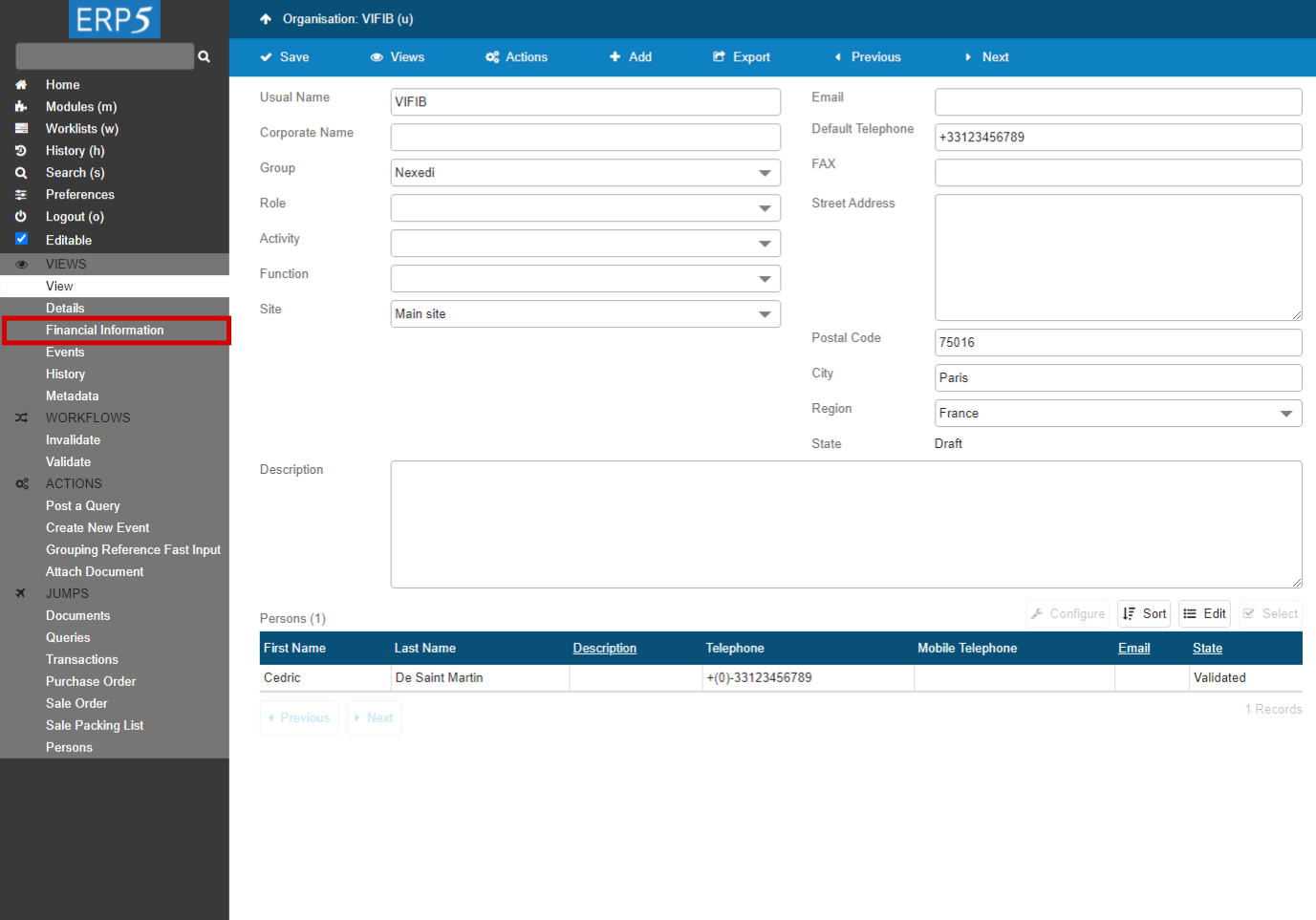
The Bank Accounts belong to the Financial Information of the Organisation. So first, let's reach the Financial Information of our Organisation VIFIB.
You can reach the Financial Information from the Organisation's document. Just need to click on the "Financial Information" on the sidebar .
| <tal:block tal:define="click_configuration python: {'text': 'Financial Information'}"> <tal:block metal:use-macro="here/Zuite_CommonTemplateForRenderjsUi/macros/click_on_panel_link"> </tal:block> </tal:block> | ||
| <tal:block metal:use-macro="here/Zuite_CommonTemplateForRenderjsUi/macros/wait_for_content_loaded"> </tal:block> |
Financial Information Tab
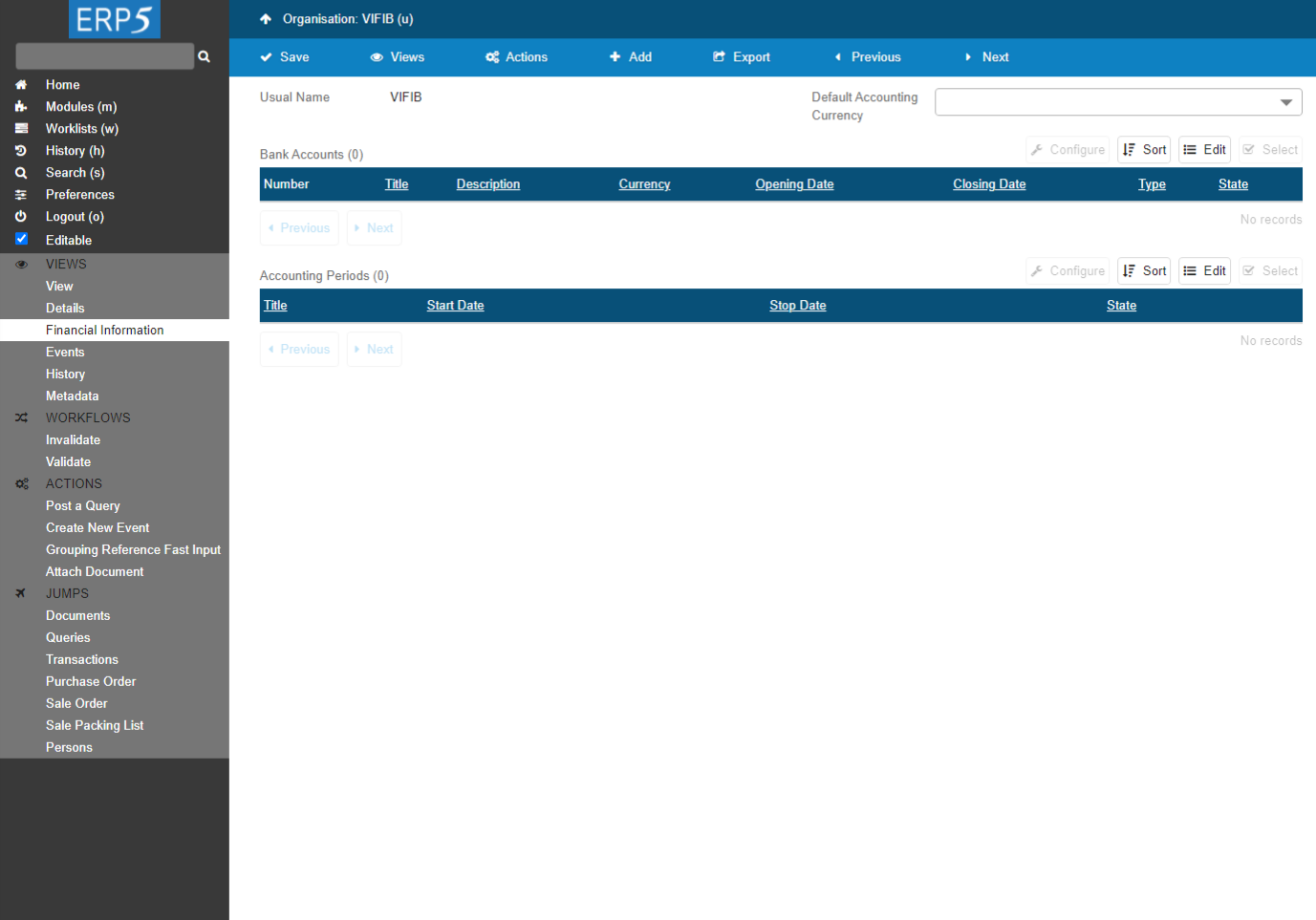
You are now directed to page of the Financial Information of our Organisation VIFIB, listing the Bank Accounts and Accounting Periods of VIFIB.
| assertElementPresent | //h1[contains(text(), "Bank Accounts")] | |
| assertElementPresent | //h1[contains(text(), "Accounting Periods")] |
Action: Add Bank Account
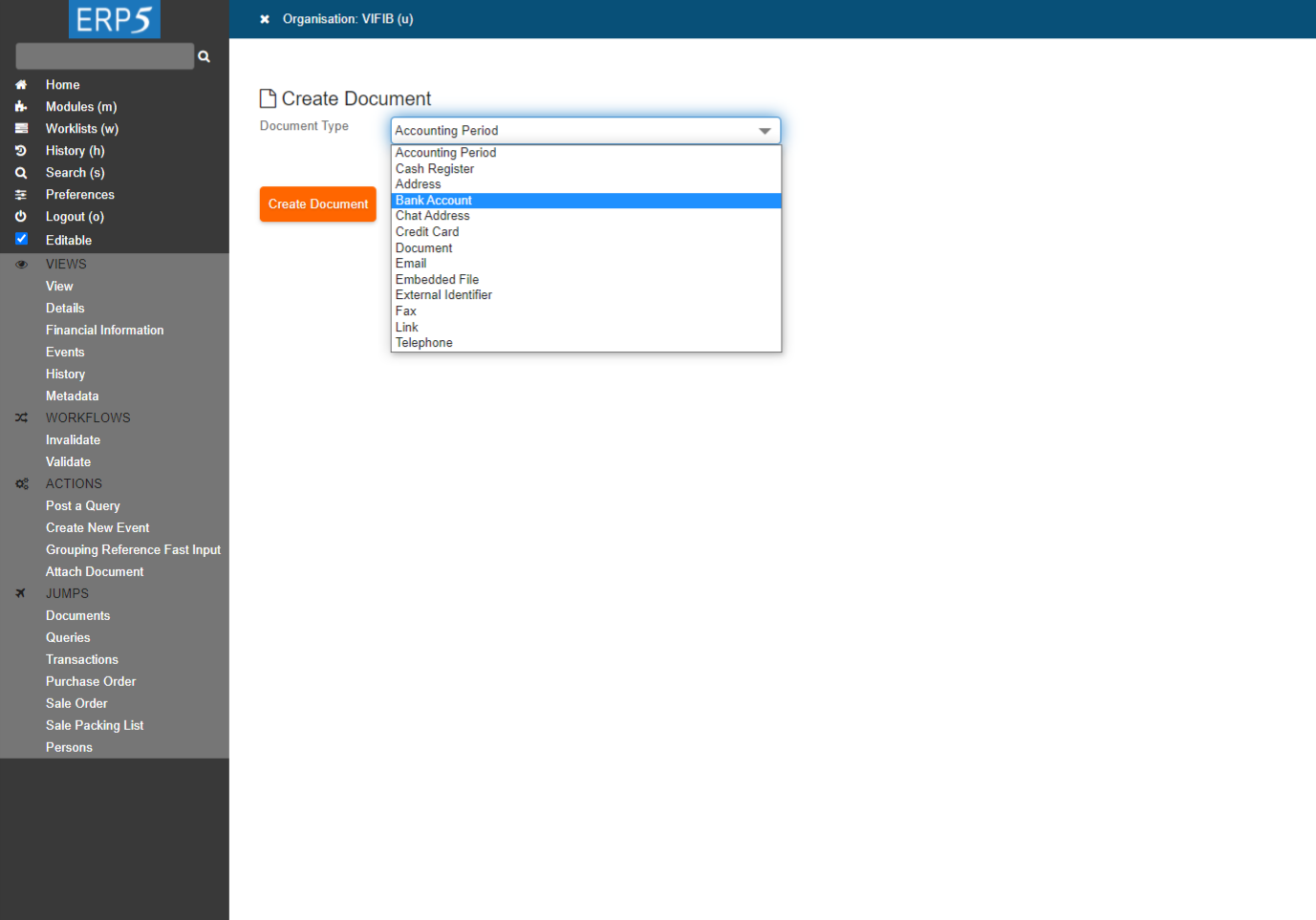
To create a Bank Account for this Organisation, click on "+Add" and choose "Bank Account" in the Document Type List.
| click | //input[@name="editable"] | |
| <tal:block metal:use-macro="here/Zuite_CommonTemplateForRenderjsUi/macros/wait_for_content_loaded"> </tal:block> | ||
| waitForElementPresent | //a[@data-i18n="Add"] | |
| click | //a[@data-i18n="Add"] | |
| <tal:block metal:use-macro="here/Zuite_CommonTemplateForRenderjsUi/macros/wait_for_content_loaded"> </tal:block> | ||
| select | //select[@name='field_your_select_action'] | index=3 |
| verifyValue | //select[@name='field_your_select_action'] | add Bank Account |
| <tal:block metal:use-macro="here/Zuite_CommonTemplateForRenderjsUi/macros/submit_dialog"> </tal:block> | ||
| <tal:block metal:use-macro="here/Zuite_CommonTemplateForRenderjsUi/macros/wait_for_content_loaded"> </tal:block> | ||
Edit Bank Account
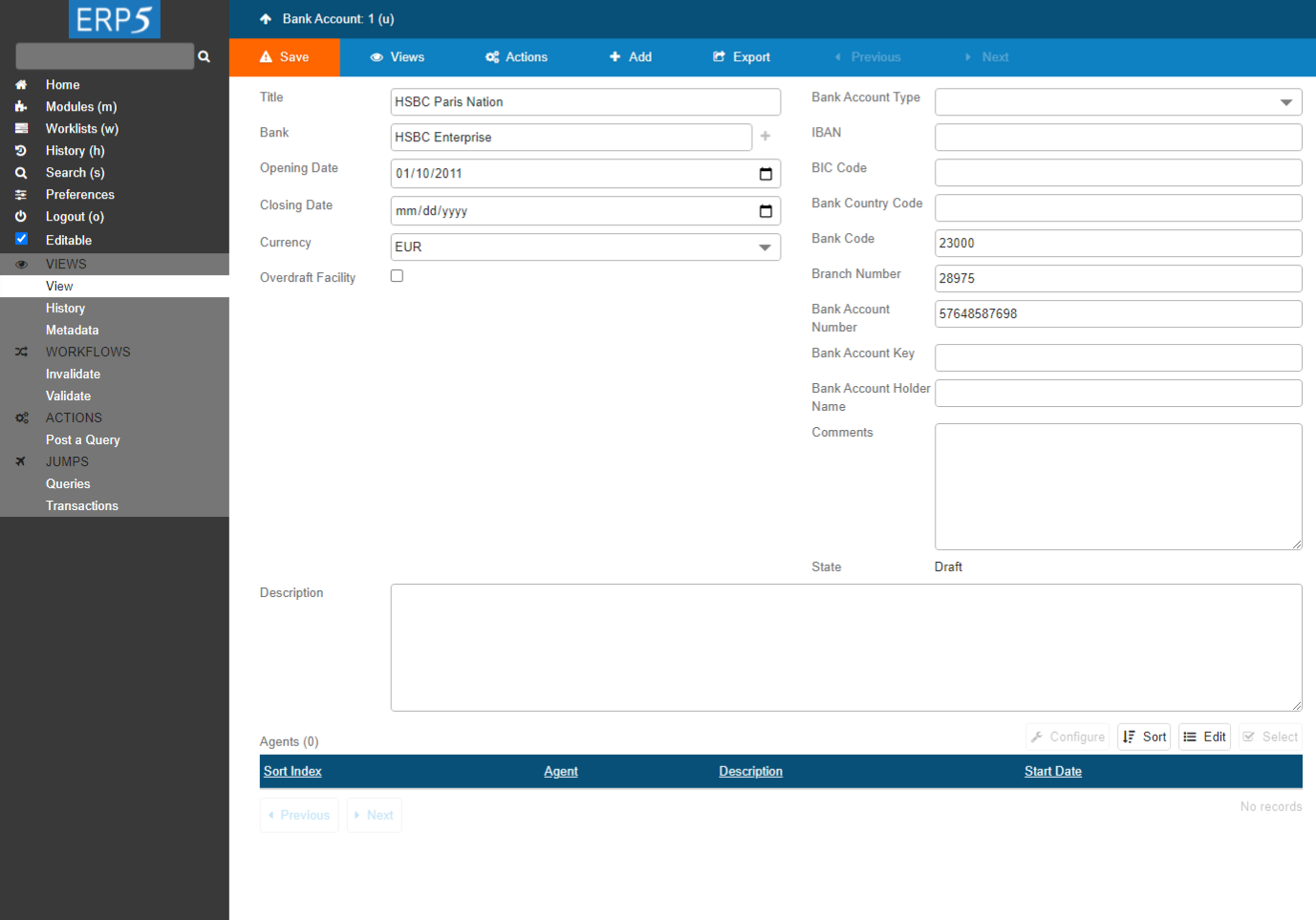
Now a new Bank Account document has been created, fill up the fields with the necessary information and save the changes.
Note: If the the organisation you used in the "Bank" field has not been created in your ERP5 instance, you might be asked to add the organisation so that you can finish the creation of the Bank Account.
| waitForElementPresent | //input[@name="field_my_title"] | |
| type | //input[@name="field_my_title"] | HSBC Paris Nation |
| type | //input[@name="field_my_source_title"] | HSBC Enterprise |
| fireEvent | //input[@name="field_my_source_title"] | input |
| waitForElementPresent | //ul[@class="search_ul"]//li | |
| click | //ul[@class="search_ul"]/li[@name="Organisation"] | |
| type | //input[@name="field_my_start_date"] | 03122021 |
| select | //select[@name="field_my_price_currency"] | EUR |
| type | //input[@name="field_my_bank_code"] | 23000 |
| type | //input[@name="field_my_branch"] | 28975 |
| type | //input[@name="field_my_bank_account_number"] | 57648587698 |
| <tal:block metal:use-macro="here/Zuite_CommonTemplateForRenderjsUi/macros/save"> <tal:block metal:use-macro="here/Zuite_CommonTemplateForRenderjsUi/macros/wait_for_content_loaded"> </tal:block> </tal:block> | ||
Action: Validate
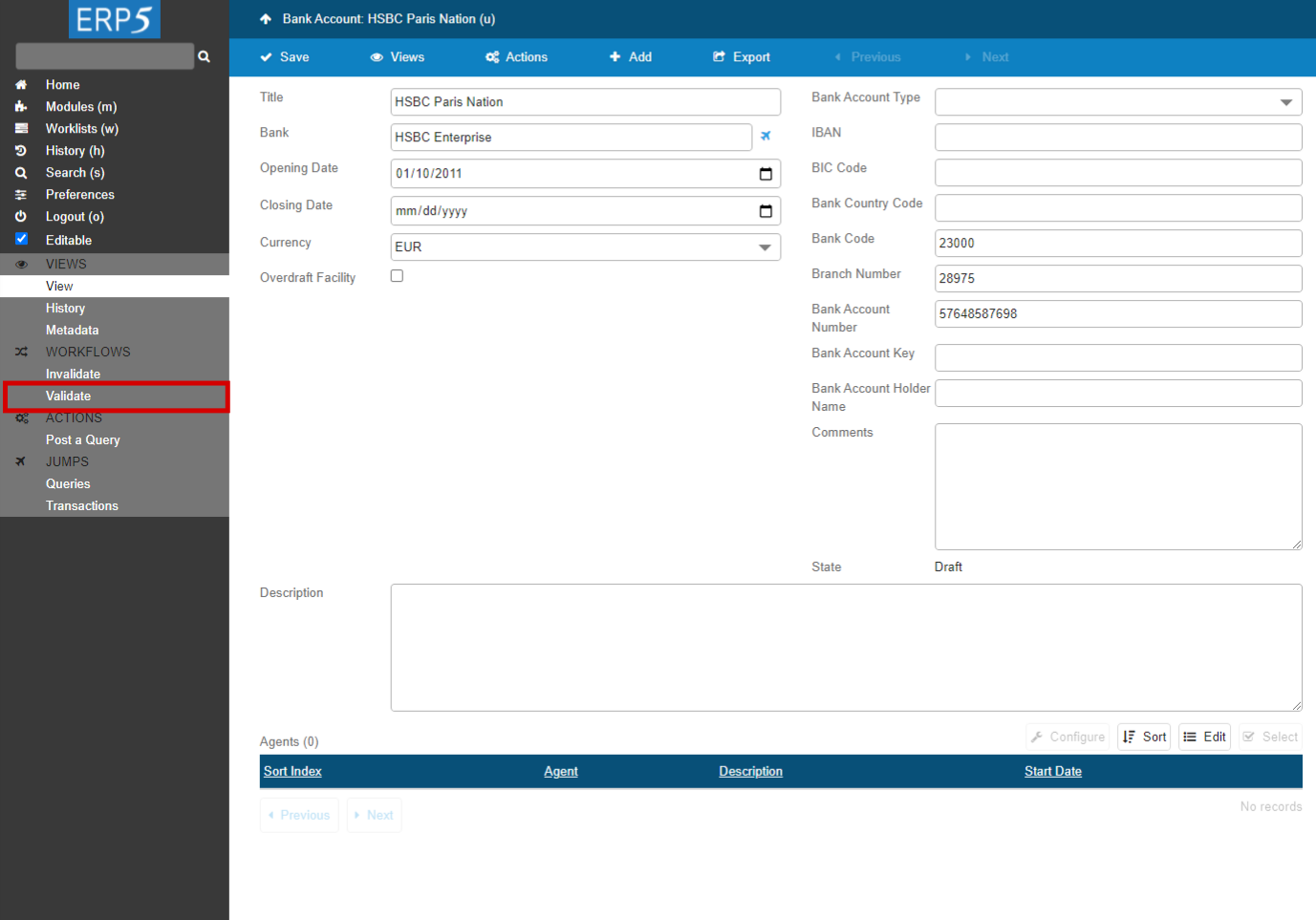
After editing the information of the Bank Account document, click on "Validate" on the sidebar .
| <tal:block tal:define="click_configuration python: {'text': 'Validate'}"> <tal:block metal:use-macro="here/Zuite_CommonTemplateForRenderjsUi/macros/click_on_panel_link"> </tal:block> </tal:block> | ||
| <tal:block metal:use-macro="here/Zuite_CommonTemplateForRenderjsUi/macros/wait_for_content_loaded"> </tal:block> | ||
| <tal:block metal:use-macro="here/Zuite_CommonTemplateForRenderjsUi/macros/submit_dialog"> </tal:block> | ||
| <tal:block metal:use-macro="here/Zuite_CommonTemplateForRenderjsUi/macros/wait_for_content_loaded"> </tal:block> |
Check the Bank Accounts List
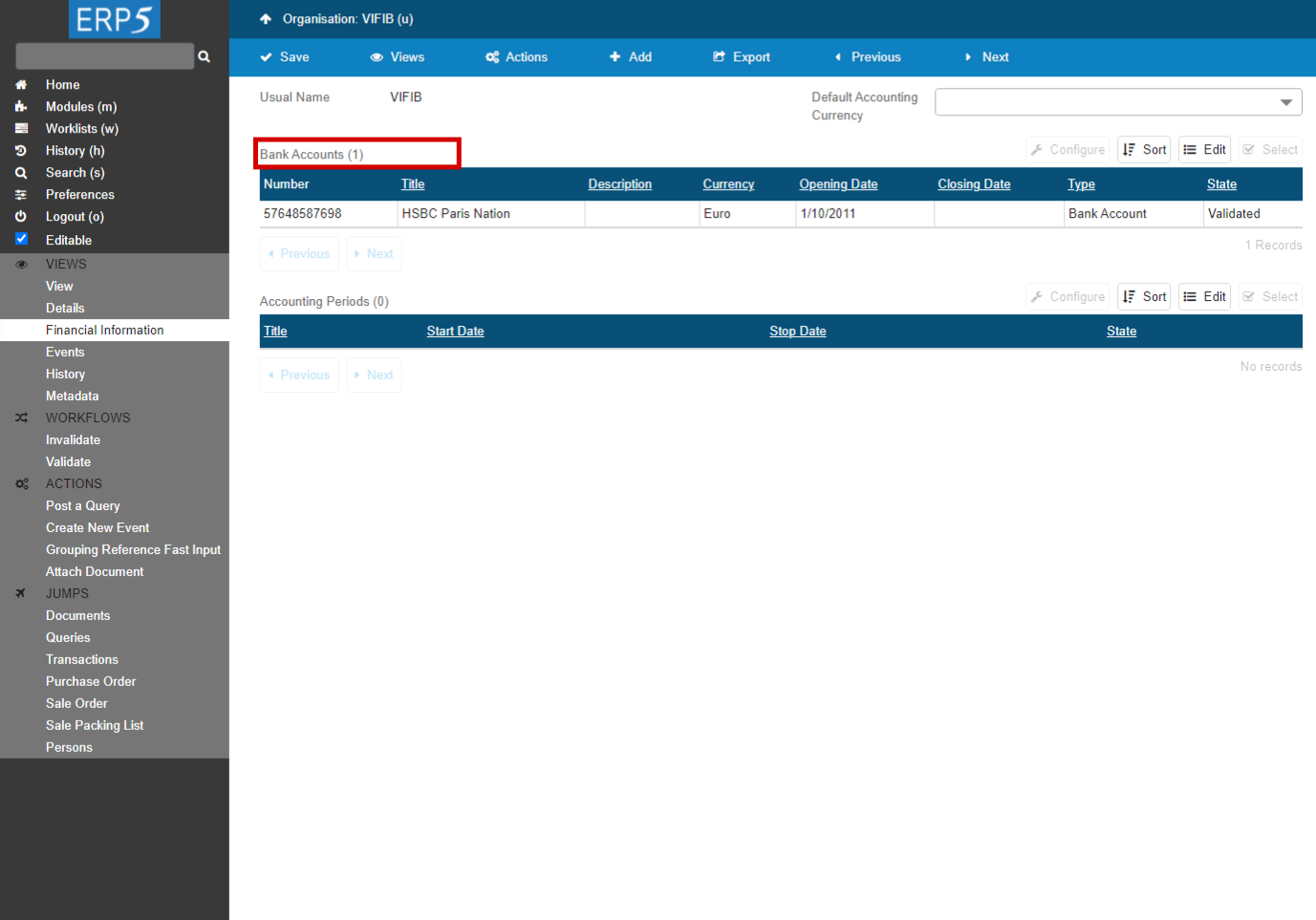
To check the creation of the new Bank Account, please go back to the Financial Information tab of the Organisation document. You can see now the new Bank Account we just created has been shown in the list of bank accounts related to our Organisation VIFIB.
Follow the same steps, you can create as many bank accounts as you need.
| <tal:block tal:define="click_configuration python: {'text': 'Modules'}"> <tal:block metal:use-macro="here/Zuite_CommonTemplateForRenderjsUi/macros/click_on_panel_link"> </tal:block> </tal:block> | ||
| <tal:block metal:use-macro="here/Zuite_CommonTemplateForRenderjsUi/macros/wait_for_content_loaded"> </tal:block> | ||
| <tal:block tal:define="click_configuration python: {'text': 'Organisations'}"> <tal:block metal:use-macro="here/Zuite_CommonTemplateForRenderjsUi/macros/click_on_page_link"> </tal:block> </tal:block> | ||
| <tal:block metal:use-macro="here/Zuite_CommonTemplateForRenderjsUi/macros/wait_for_content_loaded"> </tal:block> | ||
| <tal:block metal:use-macro="here/Zuite_CommonTemplateForRenderjsUi/macros/wait_for_listbox_loaded"> </tal:block> | ||
| waitForElementPresent | //a[contains(text(), "Z Company")] | |
| click | //a[contains(text(), "Z Company")] | |
| <tal:block metal:use-macro="here/Zuite_CommonTemplateForRenderjsUi/macros/wait_for_content_loaded"> </tal:block> | ||
| <tal:block tal:define="click_configuration python: {'text': 'Financial Information'}"> <tal:block metal:use-macro="here/Zuite_CommonTemplateForRenderjsUi/macros/click_on_panel_link"> </tal:block> </tal:block> | ||
| <tal:block metal:use-macro="here/Zuite_CommonTemplateForRenderjsUi/macros/wait_for_content_loaded"> </tal:block> | ||
| waitForElementPresent | //a[contains(text(), "57648587698")] | |
| <span metal:use-macro="container/Zuite_viewTestMacroLibrary/macros/login_as_manager">Login As Manager</span> | ||
| <span metal:use-macro="container/Zuite_viewTestMacroLibrary/macros/wait_for_activities"> Wait for activities </span> | ||
| openAndWait | ${base_url}/Zuite_tearDownBankAccountTest | |
| verifyTextPresent | Clean Ok | |
Thank You

- Nexedi SA
- 147 Rue du Ballon
- 59110 La Madeleine
- France
- +33629024425
For more information, please contact Jean-Paul, CEO of Nexedi (+33 629 02 44 25).