In ERP5 taxes are applicable through Trade Conditions. But sometimes you will have to apply different taxes on the product, depending on their nature. It requires a customization of the categories of your instance.
Table of Contents
Steps¶
The taxable property of each product is directly set up on the product document. As you can see below, in ERP5 we can choose between or both 'Taxable' and 'Discounted'. Those categories can be extend so for example you can have 'Taxable - VAT reduced rate' , 'Taxable - VAT normal rate' etc.

If you customize those categories you will then be able to configure different level of tax on each category of product. As you can see below, when you create a tax, you choose on which category it will be applied.
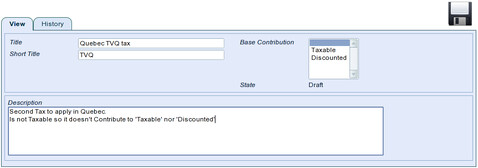
${related_Subjects}