Sometimes, when you are working with a list of document, you cannot see all documents. This is, often filters are set up. It can be done either when you go through the workflow menu in "My Favourites" or by using the filter fields at the top of the lists.
Table of Contents
Steps¶
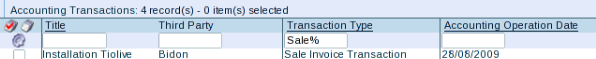
The filters stay set up until you reinitialize them. It allows you to navigate to other documents and go back in the list your were working onto.
In order to reinitialize them, you just have to click on the "show all" Icon. 
After that all filters will be erased and you can see all documents.
Related Articles¶