This HowTo will show how make the initial commit of a new Business Template (bt5)
to a repository. It will not show how
to work with business templates or how to install
or update business
templates.
Table of Contents
Create Working Copy¶
Once you have a new business template in the Built state, it is trivial
to add it to an existing repository. To do so, select Create Working Copy¶
from the actions tab.
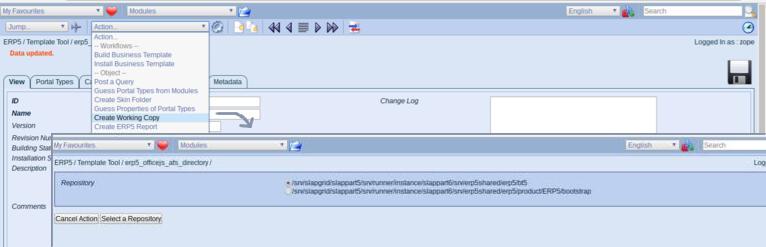
You should see a selection of "Working Copies" entries from which to select the
one you want to create your new business template in.
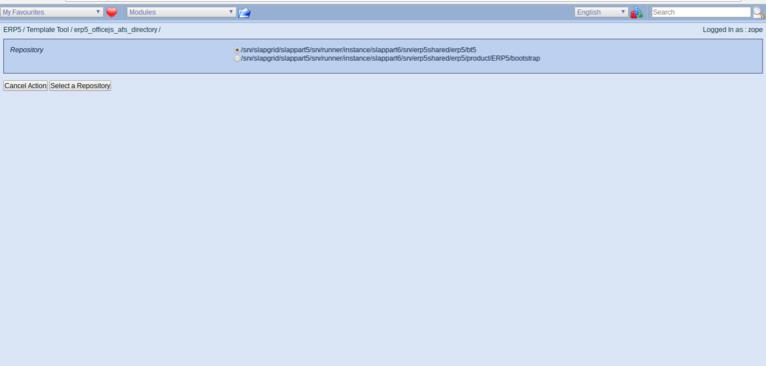
Once the working copy is created, you should have the "Git" tab available to make
your initial commit.
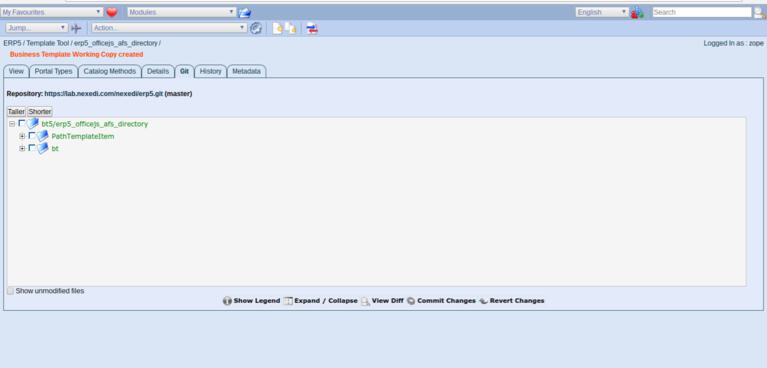
Related Articles¶