Table of Contents
Steps¶
Depending on the umber of sorting criteria, you have two way of setting a filter :
- Either by clicking on the name of the column field,
- or by using the filter icon.

The only way to reset them is to use the filter icon:
- Click on the filter Icon

- Set each field of the first column to blank
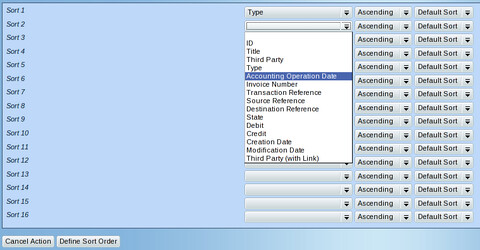
- Click on "Define sort Order" at the end of the list
Once the sorting criterias have been reset, the list will be displayed randomly
Related Articles¶