Get a GS1 Company Prefix
Before a company can begin using barcodes, they must first assign the numbers that go inside the barcode, called GS1 Identification Keys. The first tep is assigning a GS1 Identification Key is to obtain a GS1 Company Prefix from a GS1 Member Organisation. The GS1 Company Prefix provides a way for companies to create identification keys for trade items, logistic units, locations, partis, assets, coupons, etc. which are unique all around the world. GS1 Company Prefixes are used by 1.3 million companies worldwide as the basis for creating unique numbers to identify everything in the supply chain.
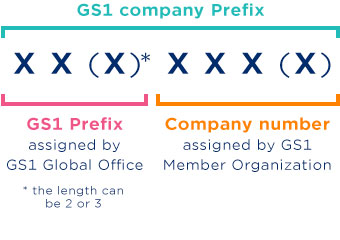
Global Trade Item Number (GTIN)
All Rapid.Space branded hardware should be assigned with a GTIN number.
Global Trade Item Number (GTIN) can be used by a company to uniquely identify all of its trade items. GS1 defines trade items as products or services that are priced, ordered or invoiced at any point in the supply chain.
Global Trade Item Number (GTIN) can be used by a company to uniquely identify all of its trade items. GS1 defines trade items as products or services that are priced, ordered or invoiced at any point in the supply chain.
The GTIN can be encoded in a barcode or an EPC/RFID tag. By scanning the barcode or EPC/RFID tag, companies can efficiently and accurately process products and related information; for example, at check out in a store, when receiving goods in a warehouse, and when administering medication in a hospital.
There are four GTIN formats. For applications that require a uniform 14-digit format, leading zeroes need to be added:
000000nnnnnnnn (GTIN-8)
00nnnnnnnnnnnn (GTIN-12)
0nnnnnnnnnnnnn (GTIN-13)
Assign GTIN code for the product
Login to your GS1 company account, on the main page, click on Code online to start assign GTIN code for the chosen product:
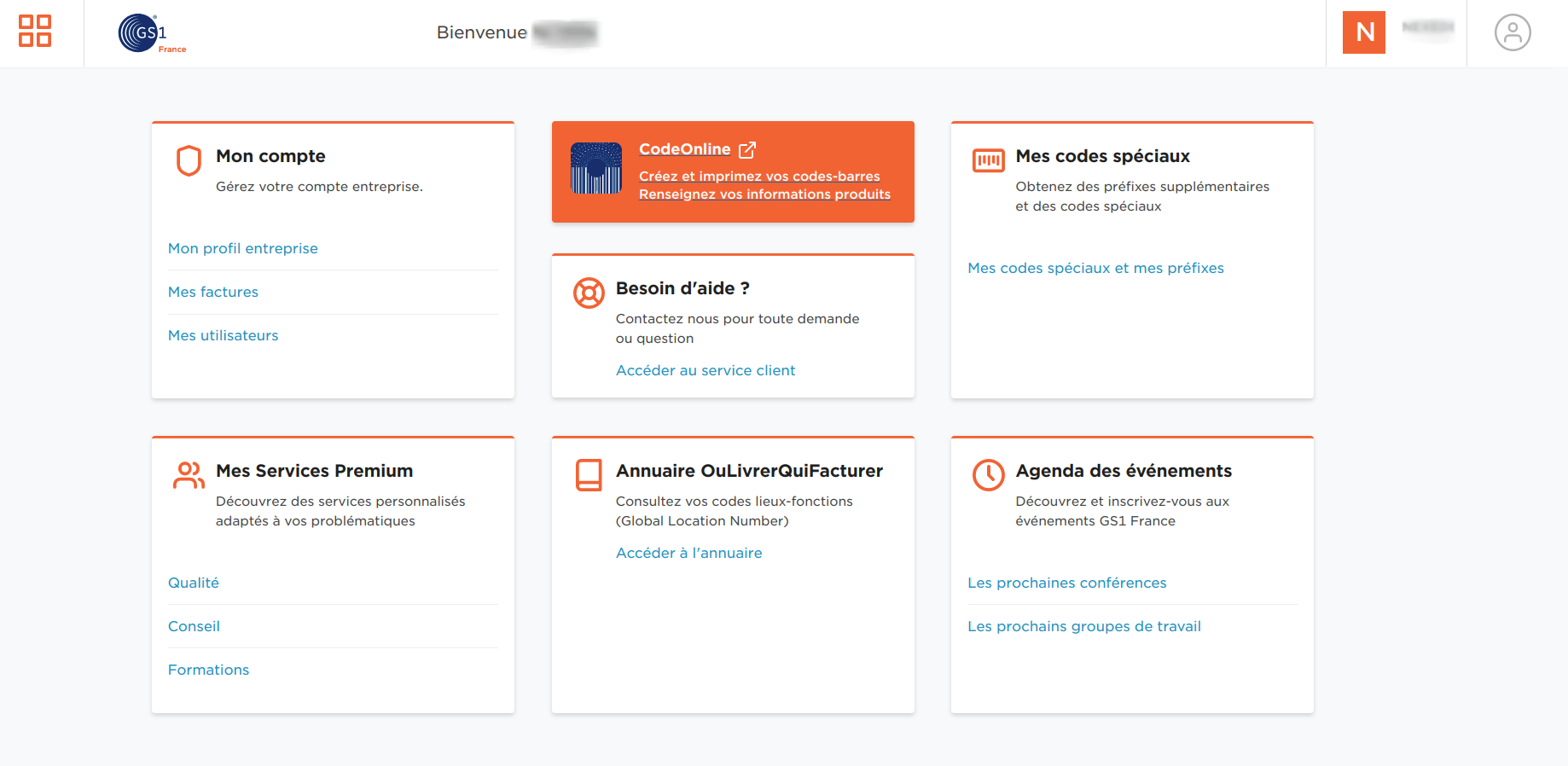
Once you open the Code online page, please click on the "Create GTIN" to create GTIN for the chosen product.
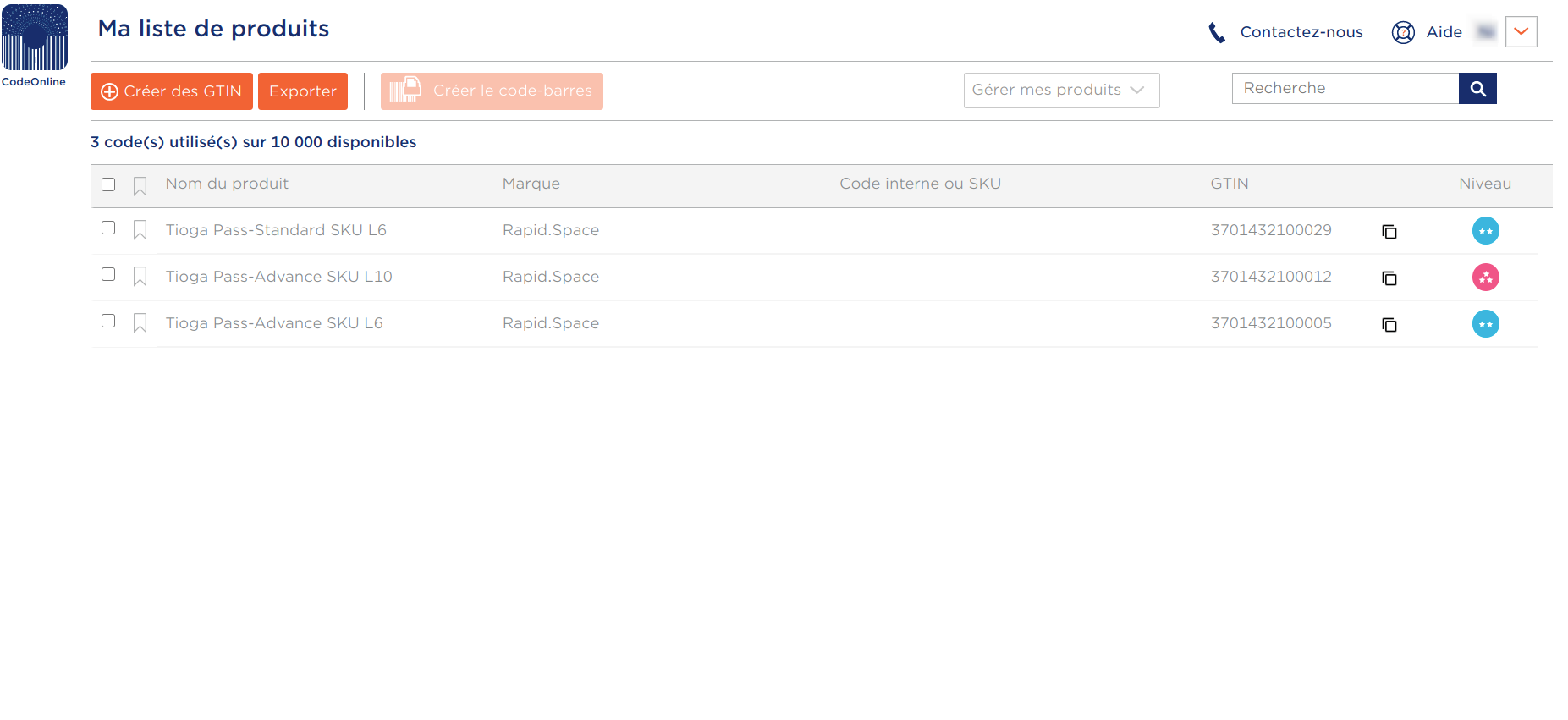
While entering brand for the product, please enter "Rapid.Space".