In ERP5 it is possible to customize documents such as Invoices by printing your logo on it.
Table of Contents
Steps¶
The goal is to add a logo to your organisation profil in ERP5. The procedure goes as follows:
- Go to the organisation module and click on your organisation record
- Click on the details tab
- Click on the "Browse" button next to the "upload" field of the "detail" page of your organisation.

- A window will pop-up, in which you can select a file from your computer.
- Save your organisation's sheet thanks to the "save" button on the right.
- Now that these steps are done, the image you uploaded will display on your invoices, purchase orders, etc... If the image rendering is not good, you can provide a more suitable image by uploading a new one.
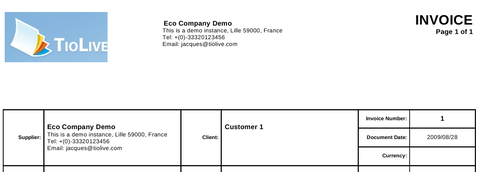
${related_content}