Documents often contain predefined content blocks, for example a letter head.
Sometimes it is necessary to vary this content, for example depending on the
language the document is viewed in. This can be done using content variables
along with a substitution mapping method.
Table of Contents
Defining a content variable and substitution method¶
Content variables are written ${[variable_name]} and can be placed
anywhere inside the document source code. The content to be used for a variable
has to be provided via a Substitution Mapping Method, whose ID must be
provided in the respective field.
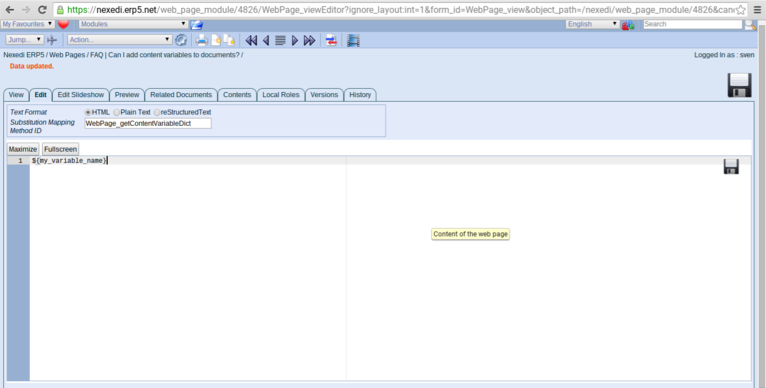
Providing Content¶
In the above screenshot a method called WebPage_getContentVariableDict
was specified to retrieve the content to be displayed on the page. Create this
script in your respective portal_skin and provide the following code:
# Return text depending on language
portal = context.getPortalObject()
language = portal.Localizer.get_selected_language()
if language == "fr":
return {
"my_variable_name": 'Bonjour'
}
if language == "de":
return {
"my_variable_name": 'Guten Tag'
}
return {
"my_variable_name": 'Hello'
}
Which goes here:
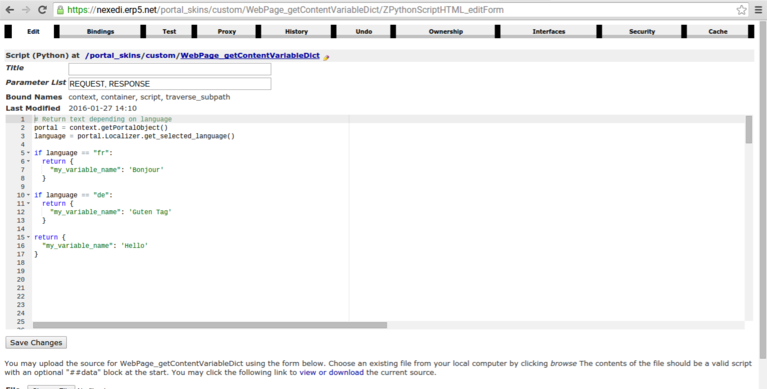
The script will thus return an object with the content for the variable which
will be automatically filled by ERP5 when the document is rendered.
Note: Putting the script in a specific portal_skin
will throw an error when trying to view the same document through another skin.
For example, if you have two websites on your instance with skins site_1
and site_2, putting the substitution mapping method in site 1 folder
only will throw an error if trying to view the document through site 2.
As a workaround, make sure scripts are accessible through a common skin.
Related Articles¶