Even If many transaction are automated in ERP5, you will sometimes have to create transactions from scratch. This How To shows how.
Table of Contents
Steps¶
You can create four kind of accounting transaction:
- Purchase Invoice Transaction (transaction related to a purchase)
- Sale Invoice Transaction (transaction related to a sale)
- Payment Transaction (transaction related to a payment)
- Accounting Transaction (any other transaction)
The procedure goes as follows:
- Go to accounting module: 'Modules' >> 'Accounting'
- Create a new transaction: 'Action...' >> 'Add Accounting Transaction' (or 'Add Purchase Invoice Transaction', or 'Add Sale Invoice Transaction', or 'Add Payment Transaction')
- Default new transaction have two or three lines:
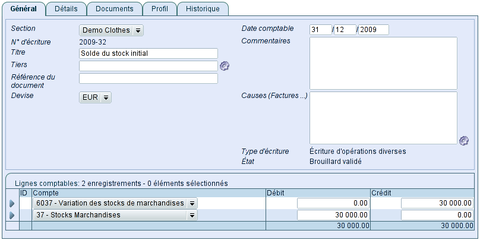
If you need more lines, you can add a new line: 'Action' >> 'Add Accounting Transaction Line'
- Save your changes thanks to the floppy disk icon and post to General Ledger: 'Action' >> 'Post Transaction to General Ledger'
Related Articles¶